I have been using this ported template on my blog for a few months now and I finally created a distribution ready version of it. Beautiful Day is a simple two color pastel shaded theme by Viktor Persson. He makes clever use of simple vector shapes and soft colors to create a serene theme.
I have worked hard on the serendipity port to include a number of configurable options for this theme. You can access the following options in administration suite > manage styles:
Easy header image change: In Beautiful day you can easily change the header image in the admin panel. Not only can you choose among the header images included with the theme, you can also use the serendipity media manager to upload and use your own header image! This is probably the first theme for serendipity that allows you to easily change the header image using the media manager. I have also included the option to preview your choice of header image from within the theme configurator. All these features require that you have javascript enabled.
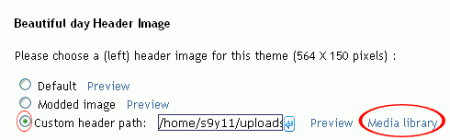
Right header="TOP" sidebar: The original beautiful day included a right header area that was used to display an about box:
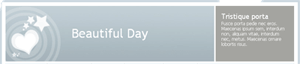
I decided that it would be better if the right header area were to act as a sidebar. What this means is that you can put any sidebar plugin in the right header area by using the "configure plugins" admin option to place them in the "TOP" sidebar. For ex: you can use the html nugget plugin to place an about box, google adsense plugin to place an ad or perhaps the quick search plugin to place a search form in your right header area.
You can also configure the background image (or none) for the right header area under "manage styles". This way if you want to keep it vacant, like I have, you can assign a suitable image.
I’d also like to mention that Beautiful day includes just two sidebars the right one and the "top" one.
Configurable navigation bar: As with most themes these days Beautiful day includes a top navigation bar. You can configure the top nav bar using the administration suite.
Author name display in entry: There is an option to toggle display of the author name with every post. Blogs that have multiple authors would prefer to display the author name with every post while most personal blogs would find that redundant and turn the option off.
To take advantage of these options you will need serendipity 1.1. However users of older s9y versions can still use Beautiful Day but they will have to manually edit the code to customize the theme. Go on! Download Beautiful Day
Updates
18 apr 2008 – Improved the security of the header image selection code.
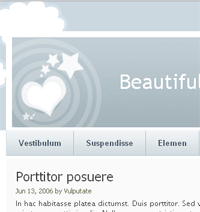
Heute ist ein sonniger Tag in Wien. Da passt es gerade wenn Abdussamad das Theme Beautiful Day in einer Version für Serendipity veröffentlicht. Abdussamad nutzt die Fähigkeiten von Serendipity 1.1. in vollen Zügen. Zwei Funktionen sind dabei besonders h
i love this theme and thinking of using it — one question: how do you put the timestamp on the entry? i saw only dates with no time?
Thats a good question. I guess I never thought to include the time. You will have to modify one of the theme files. Open up entries.tpl and search for this line:
{$dategroup.date|@formatTime:DATE_FORMAT_ENTRY}
Replace it with this:
{$dategroup.date|@formatTime:DATE_FORMAT_ENTRY}, {$entry.timestamp|@formatTime:’%I:%M %p’}
That should do it.
Click to enlarge
In preparation for the next Google dance I have gone and ported the freshy wordpress theme to serendipity. Freshy is one of the most popular themes for wordpress and it includes a whole host of options for users wanting to customize it.
I have updated two of my serendipity blog system templates. The following updates were made:Freshy: The ever popular freshy theme now has the additional option of custom header image selection via the serendipity media manager a la beautiful day.Rounded
This article takes you through how to implement header image selection via the media manager in your serendipity templates configuration.I first introduced this feature in the beautiful day theme and it proved to be quite popular.
There are two parts to