![]() I recently noticed something weird in my Apache access log files. There were entries like this:
I recently noticed something weird in my Apache access log files. There were entries like this:
abdussamad.com:80 localhost - - [09/May/2013:14:26:47 +0500] "POST /wp-login.php HTTP/1.0" 200 3784 "abdussamad.com/wp-login.php" "Mozilla/5.0 (Windows NT 6.1; rv:19.0) Gecko/20100101 Firefox/19.0" |
Now the second column above is supposed to contain the remote host that made this request i.e. the user’s computer. But here it is shown as localhost. One possibility is that the requests originated on my server but I ruled that out. So how is this possible?
 Find out information about your Linux distribution, such as version, vendor and kernel version and architecture, using the Linux command line.
Find out information about your Linux distribution, such as version, vendor and kernel version and architecture, using the Linux command line.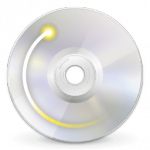 Even though I use KDE as my desktop environment I find KDE’s K3b optical disk burning tool too buggy for my taste. Gnome’s Brasero, on the other hand, is simpler and works perfectly. K3b is well integrated into KDE and you can easily right-click on a file in Dolphin and choose to burn it to a DVD with K3b. Let’s see how we can integrate Brasero into the KDE right-click context menus for easy access.
Even though I use KDE as my desktop environment I find KDE’s K3b optical disk burning tool too buggy for my taste. Gnome’s Brasero, on the other hand, is simpler and works perfectly. K3b is well integrated into KDE and you can easily right-click on a file in Dolphin and choose to burn it to a DVD with K3b. Let’s see how we can integrate Brasero into the KDE right-click context menus for easy access.
 I have previously written about setting the
I have previously written about setting the