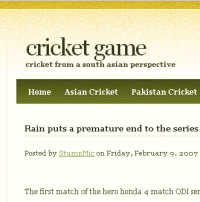A little bit of photoshop work and…
A year or so ago the Pakistani Government decided to block access to the entire blogspot and blogger domains in response to inappropriate content placed there by sick foreigners. This blanket ban meant that a lot of Pakistani bloggers could not access their own blogspot blogs and they started a "don’t block the blog campaign". My opinion on this ban is that it is a good thing. My reasons are as follows:
- Blogs containing inappropriate content should be blocked. If this can be done so that other blogs are not affected then its better. Otherwise.. well thats life!
- This ban has forced bloggers to wise up and look to new ways to host their blogs. Some have turned to wordpress.com others to purchasing their own domains and hosting. This is a good thing because they will learn to never rely on anyone else to safeguard their valuable content.
- Every Pakistani blogger seems to be carrying this "don’t block the blog" badge on their blogs. I don’t like following the crowd. So I say do block the damn blogs!