File Transfer Protocol is a set of rules by which files can be transferred between computers. An FTP client such as filezilla is used to upload and download files from remote servers. I use FTP to upload files onto my website host’s webserver. I was on the lookout for a free FTP program. I had heard a lot about this program and so I decided to try it out.
Filezilla is an open source program. Filezilla’s site manager can store connection details for a number of ftp sites. You can even organize ftp sites into different folders. It remembers the passwords too. Filezilla automatically detects the file type and sets the correct transfer mode. It has two panes for local files and remote files. You can drag a file from your local directory to the remote directory view or vice versa. In my opinion filezilla compares well to the commercial program wsftp. However it does have its disadvantages. Its a bit of a hefty download at more than 3MB.
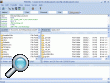
This article is a bit overdue. The days when my serendipity templates
could be installed easily via spartacus are long gone. These days users
have to manually install the themes. So this guide will show you how to
install one of the many templates on