Previously I wrote about using rsync to efficiently backup your server. Automating rsync backups is easier when you use a collection of perl scripts called rsnapshot. Rsnapshot is designed to maintain backups taken at different times. These backups are called snapshots and, apart from the very first one, they all tend to be incremental in nature taking up very little disk space and bandwidth.
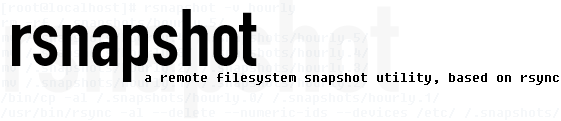
Linux server administration
Using rsync to efficiently backup files
 Rsync is a Linux command line program for synchronizing directories and files on different computers. Rsync will maintain an exact copy of the remote directory on your local computer. It does this by downloading all the files once and then only downloading the files that have changed the next time you run it. This way your bandwidth usage is minimized and the time taken to make backups is also reduced.
Rsync is a Linux command line program for synchronizing directories and files on different computers. Rsync will maintain an exact copy of the remote directory on your local computer. It does this by downloading all the files once and then only downloading the files that have changed the next time you run it. This way your bandwidth usage is minimized and the time taken to make backups is also reduced.
CentOS Linux: Setting timezone and synchronizing time with NTP
Learn how to set the correct timezone and synchronize time with NTP servers on your CentOS box.
Continue reading
Apache optimization: KeepAlive On or Off?
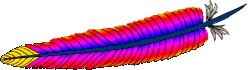
Apache is the most widely used web server on the Internet. Knowing how to get the most out of Apache is very important for a systems administrator. Optimizing Apache is always a balancing act. It’s a case of sacrificing one resource in order to obtain savings in another.
CPU load average history in Linux
CPU load average is a metric used to determine CPU usage in Linux. CPU load is a measure of the number of processes that are running as well processes that are waiting for CPU access. Tracking CPU load averages over a period of time can help system administrators diagnose the cause of server slowdowns.
