This is my second theme for the serendipity blog engine. Its got a shiny banner graphic and comes in three colours.
Changing colours
By default the theme is in blue but you can change it to red or green as well. The first step is to enable smarty templating for the categories plugin using the "configure plugins" option in serendipity administration. If you don’t do this the xml feed icon for categories will not appear correctly. If you have s9y 1.1 you can easily change the theme’s colours using the "manage styles" option in the administrator interface. A few other options are also available for users of this version of s9y.
Update 30 July : I have fixed a number of bugs in the latest release of this theme including entry preview in firefox and other modern browsers.
You can download the theme here.



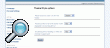
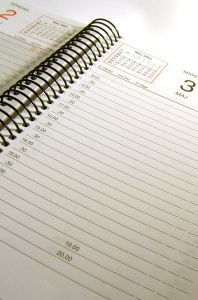 The other day I came across
The other day I came across 